问题
问题:无法在 ArcGIS Administrator 中查看、借入或归还浮动版许可
描述
在某些情况下,用户无法在 ArcGIS Administrator 中查看、借入或归还浮动版许可。 以下图片显示 ArcGIS Administrator 的 Availability 文件夹为空,而 Borrow/Return 文件夹显示以下消息“许可服务器 localhost 的配置不支持‘许可借入’,或该许可服务器当前未运行。 请联系许可管理员以在此服务器上启用‘许可借入’。”
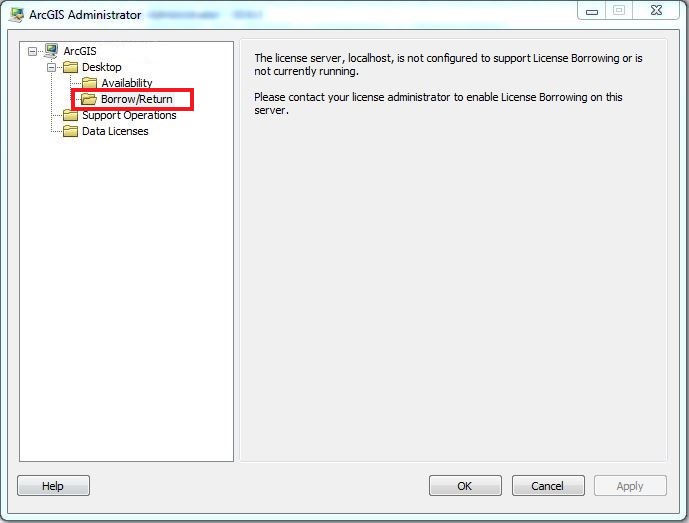
原因
在安装过程中,由于某些文件丢失或损坏,导致 ArcGIS Administrator 无法与 ArcGIS License Server Administrator 正常通信。 因此浮动版许可无法在 ArcGIS Administrator 中显示,用户无法查看、借入或归还这些许可。
解决方案或解决方法
要解决此问题,请修复 ArcGIS Desktop 10.X 软件。 执行以下步骤进行修复:
- 导航至“程序和功能”窗口。 根据 Windows 版本,请参阅以下文档之一:
- 右键单击 ArcGIS Desktop 10.X,然后单击卸载/更改。 当提示卸载或更改应用程序的弹出窗口出现时,单击是。

- 在“程序维护”窗口中,选择修复并单击下一步 > 安装 > 完成。



文章 ID: 000019756
获取来自 ArcGIS 专家的帮助
立即开始聊天

