问题
问题:无法在 Survey123 Connect for ArcGIS 中选择活动的 ArcGIS Portal
描述
在 Survey123 Connect for ArcGIS 中选择一个 ArcGIS Online 或其他 ArcGIS Enterprise Portal 作为活动的 ArcGIS Portal 时,会将用户重定向到先前连接的 ArcGIS Enterprise Portal 的登录页面。 所选门户的 URL 不会覆盖先前配置的 URL,如下图所示。
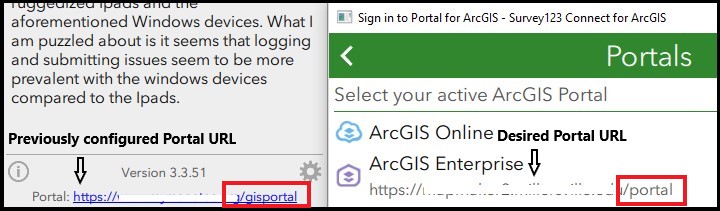
原因
Survey123 Connect for ArcGIS 在 JSON 文件设置中引用了先前配置的门户 URL。 即使在 Survey123 Connect for ArcGIS 中删除并添加了新的门户 URL 之后,现有的门户 URL 也不会在 JSON 文件中被覆盖。
解决方案或解决方法
以下是解决此问题的步骤:
- 导航至 JSON 文件。 取决于操作系统,JSON 文件位于以下文件夹中:
Windows:C:\Users\\ArcGIS\AppStudio\Settings
macOS:/ArcGIS/AppStudio/Settings
Ubuntu:/Home/ArcGIS/AppStudio/Settings - 使用 Notepad++ 选择并编辑最新的 JSON 文件。
- 右键单击 JSON 文件并单击使用 Notepad++ 进行编辑。
- 在 Notepad++ 选项卡中,编辑并移除门户/url 参数的值。
"Portal/url": "",
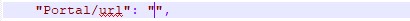
- 单击文件 > 保存。
- 关闭并打开 Survey123 Connect for ArcGIS,然后添加所需的门户 URL。 有关详细信息,请参阅 Survey123 for ArcGIS:安装。
文章 ID:000019998
从 ArcGIS 专家处获得帮助
下载 Esri 支持应用程序