操作方法
操作方法:使用 ArcGIS API for Python 在 ArcGIS Online 中标识项目的使用情况
摘要
在 ArcGIS Online 中,通过访问项目详细信息页面,然后单击使用情况选项卡,可以标识任何项目的使用情况。
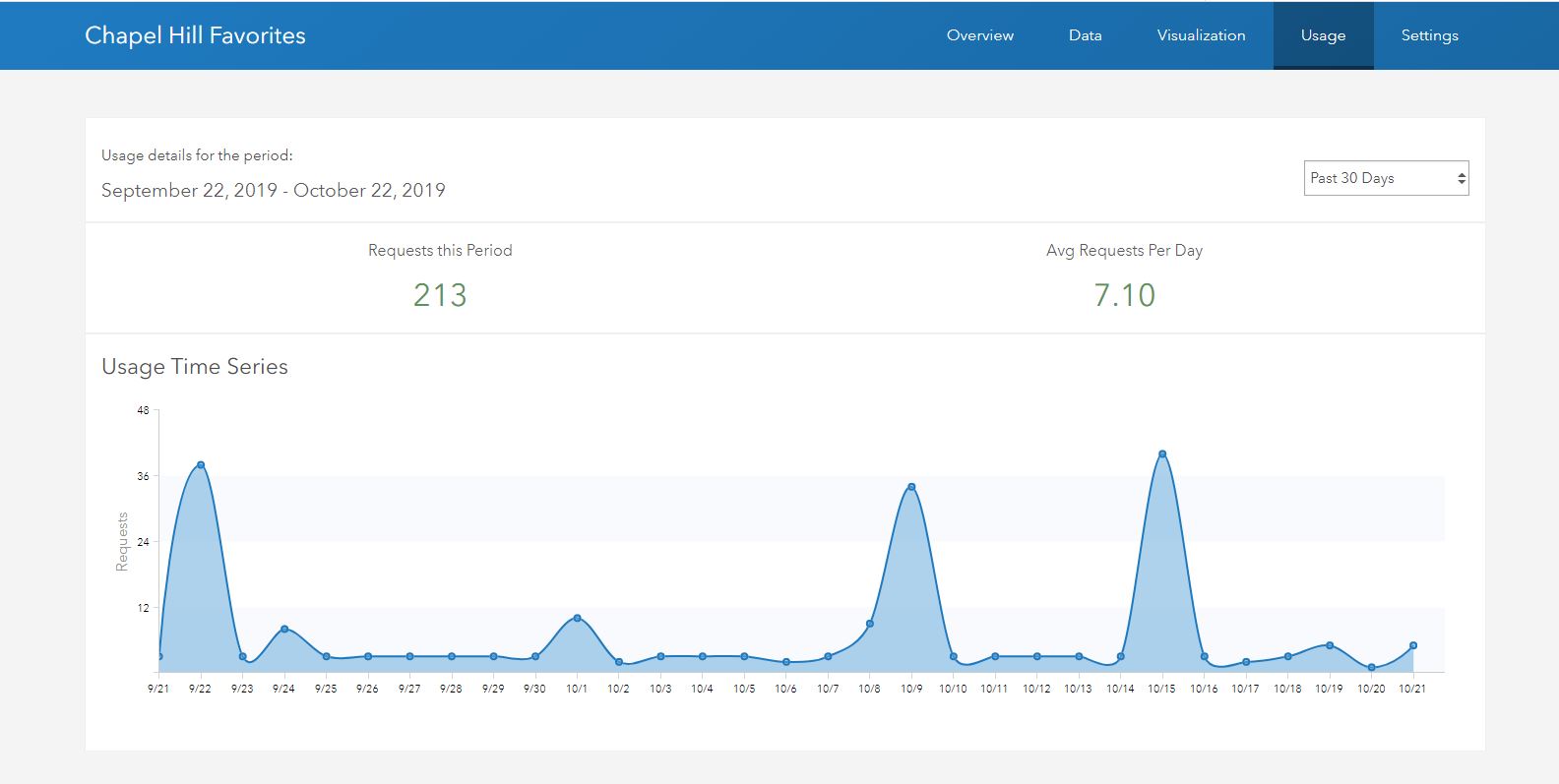
针对 Portal for ArcGIS,还可以使用 ArcGIS API for Python 以编程方式确定项目的使用情况。
过程
以下步骤将介绍如何在门户中标识内容项目的使用情况:
- 导入所需的模块。
from arcgis.gis import GIS
- 连接到 ArcGIS Online。
gis = GIS("https://arcgis.com", "user_name") print("connected")
- 搜索内容,然后对项目进行排序。
content = gis.content.search(query="", sort_field="title", sort_order="asc", max_items=2) content
- 对项目进行迭代,然后根据所需时间框来打印使用情况。
for item in content: print (item.homepage) print (item.usage ('24H')) print (item.usage ('7D')) print (item.usage ('14D')) print (item.usage ('30D')) print (item.usage ('60D')) print (item.usage ('6M')) print (item.usage ('1Y'))
以下屏幕截图显示了项目的使用情况。
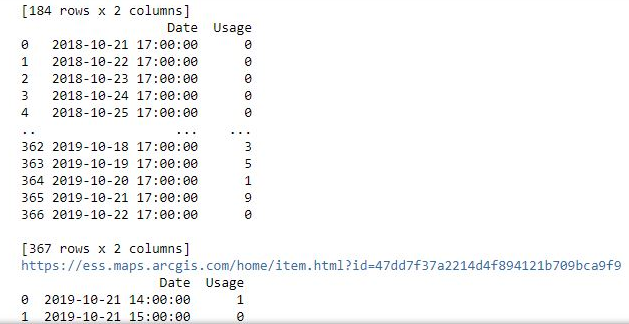
文章 ID: 000021762
获取来自 ArcGIS 专家的帮助
立即开始聊天

