方法
ArcGIS API for Python を使用して ArcGIS Online でのアイテムの使用量を識別する
サマリー
ArcGIS Online で、アイテム詳細ページにアクセスし、[使用量] タブをクリックすることによって、任意のアイテムの使用量を識別することができます。
![[使用量の詳細] ウィンドウの画像](https://s3-us-west-2.amazonaws.com/ist-app-support-files/000021762/00N39000003LL24-0EMf2000001I3O7.png)
Portal for ArcGIS の ArcGIS API for Python を使用して、プログラムによってアイテムの使用量を決定することもできます。
手順
ポータル内のコンテンツ アイテムの使用量を識別する方法を次に示します。
- 必要なモジュールをインポートします。
from arcgis.gis import GIS
- ArcGIS Online に接続します。
gis = GIS("https://arcgis.com", "user_name") print("connected")
- コンテンツを検索し、アイテムを並べ替えます。
content = gis.content.search(query="", sort_field="title", sort_order="asc", max_items=2) content
- アイテムを反復処理し、目的のタイムフレームに従って使用量を出力します。
for item in content: print (item.homepage) print (item.usage ('24H')) print (item.usage ('7D')) print (item.usage ('14D')) print (item.usage ('30D')) print (item.usage ('60D')) print (item.usage ('6M')) print (item.usage ('1Y'))
次のスクリーンショットは、アイテムの使用量を示しています。
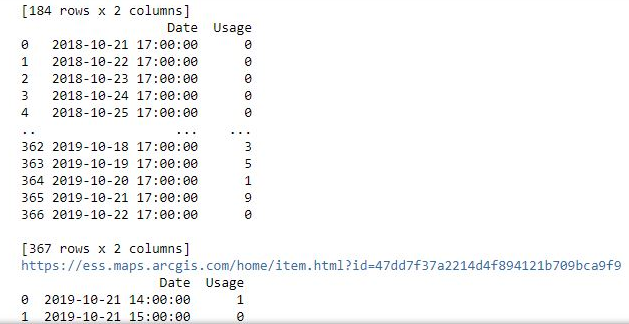
記事 ID: 000021762
ArcGIS エキスパートのサポートを受ける
今すぐチャットを開始

