Patches and updates
MicroStation client for ArcGIS Image Server
Summary
Description
The ArcGIS Image Server MicroStation client is a plug-in tool that works with the MicroStation application. The client makes the connection to ArcGIS Image Server to view georeferenced images and allows the client to alter some properties (such as, compression for transmission, resampling, and mosaicking methods), save the image data to disk, and view metadata.
RequirementsThe ArcGIS Image Server client for MicroStation is compatible with MicroStation 8.05 and 8.09 (V8 XM).
All clients have to be distributed with the Client Core folder. The MicroStation Client folder, containing the setup.exe and the Client Core folder, needs to be in the same folder location when installing a client. When installing this client, the directory structure of the install location must be arranged like the following:
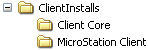
The ArcGIS Image Server Client for MicroStation installation is performed through a wizard.
The MicroStation client has to be installed in the MicroStation home folder.
Additionally, the Image Server Viewer is a standalone client application that is installed with each client.
The ArcGIS Image Server clients are backward compatible with the versions of ArcGIS Image Server; therefore, only the latest release is available for download.
Procedure- Create a ClientInstalls folder.
- Download the Client Core SP6 and unzip it to the ClientInstalls folder.
- Download the MicroStation Client SP6 and unzip it to the ClientInstalls folder.
- Double-click the MicroStation Client folder.
- Double-click setup.msi (Windows Installer Package).
- Follow the Install Wizard to successfully install the ArcGIS Image Server MicroStation Client.
Download ID:1421
Get help from ArcGIS experts
Download the Esri Support App